Getting Started - How To Use Your Stockton Savings Pass
Explore these fast and easy steps to learn how to use your Stockton Savings Pass. This info will get you on the road to saving money and supporting local businesses in Stockton, California in minutes.
Thank you for signing up for the Stockton Savings Pass! This free mobile coupon book was established to support local businesses and by offering discounts to the best dining, attractions, and professional services across the city. It is a free advertising opportunity for businesses and free for locals and visitors to access.
Don't have your pass yet? Sign up for free by clicking here.
Supporting local businesses and saving money has never been easier. Below are a few steps to help you get the most out of this amazing tool. Remember, these coupons live on your phone, but are redeemed in-person at each location. Read on for more helpful info.
STEP 1:
If you haven't done so already, we recommended saving the Stockton Savings Pass to your home screen. This mobile-exclusive coupon book is not an app, but you can find it as easily as the other apps on your phone by taking this important step. The bright yellow icon will make it easy to see this new money-saving tool on your smartphone.

Step 2
Explore over 70 businesses that offer deals and discounts across the city. From the home screen of the pass you can swipe up to browse the full list of businesses on the pass in alphabetical order. Are you looking for something specific? Use the category slider at the top of the pass to select what interests you - be it dining, shopping, or things to do. You can also press the MENU button at the bottom of the pass to bring up a search bar and full category list for easy navigation.

Step 3
Looking for businesses nearby that currently offer deals on the pass? Simply click the location icon at the bottom of the pass and allow location services to be enabled on your phone. Once this is done you can zoom in on the map to seek out the closest deals to your current location. Would a list be easier to look at? You can find the same list of nearby businesses by clicking the "nearby" button located at the top of the pass on the MENU screen.
Once you've found an interesting business, tap the name and see what deals they offer. Each business offers more than one deal so the odds are in your favor that you'll find a deal that works for you. Some deals can be used one-time within a year (from the date of sign-up) and others repeat daily, weekly, or monthly.

Step 4
This last step happens once you arrive at the business where you want to redeem your coupon. Everything before this point can happen no matter where you are. Whether you are at home or work, researching deals on the pass is a great way to plan a weekend adventure or take care of some much needed professional services on to-do list.
Once you have arrived at your selected business, tap REDEEM on the deal you want to cash in on. This brings up a confirmation screen. This is the screen you show to a staff member, on-site, at the participating business. Once staff confirms the deal verbally, you must tap redeem for them so they can make sure the coupon is confirmed in the system. Easy!

NEED MORE STOCKTON RECOMMENDATIONS?
You can message us from our homepage 7 days a week for assistance on shopping, dining, and things to do in and around Stockton.
Follow us on Facebook, Instagram, and TikTok - and be sure to use #VisitStockton during your visit!
Related Blogs